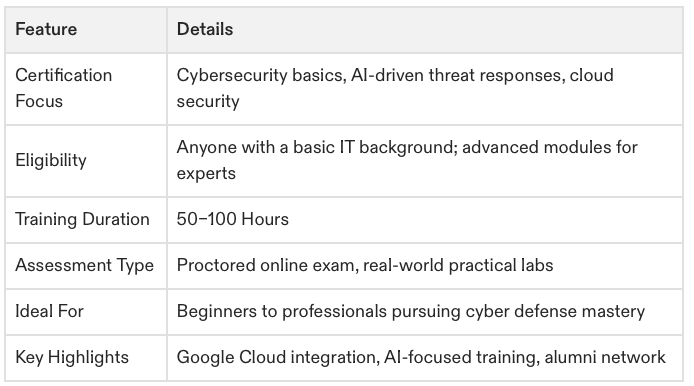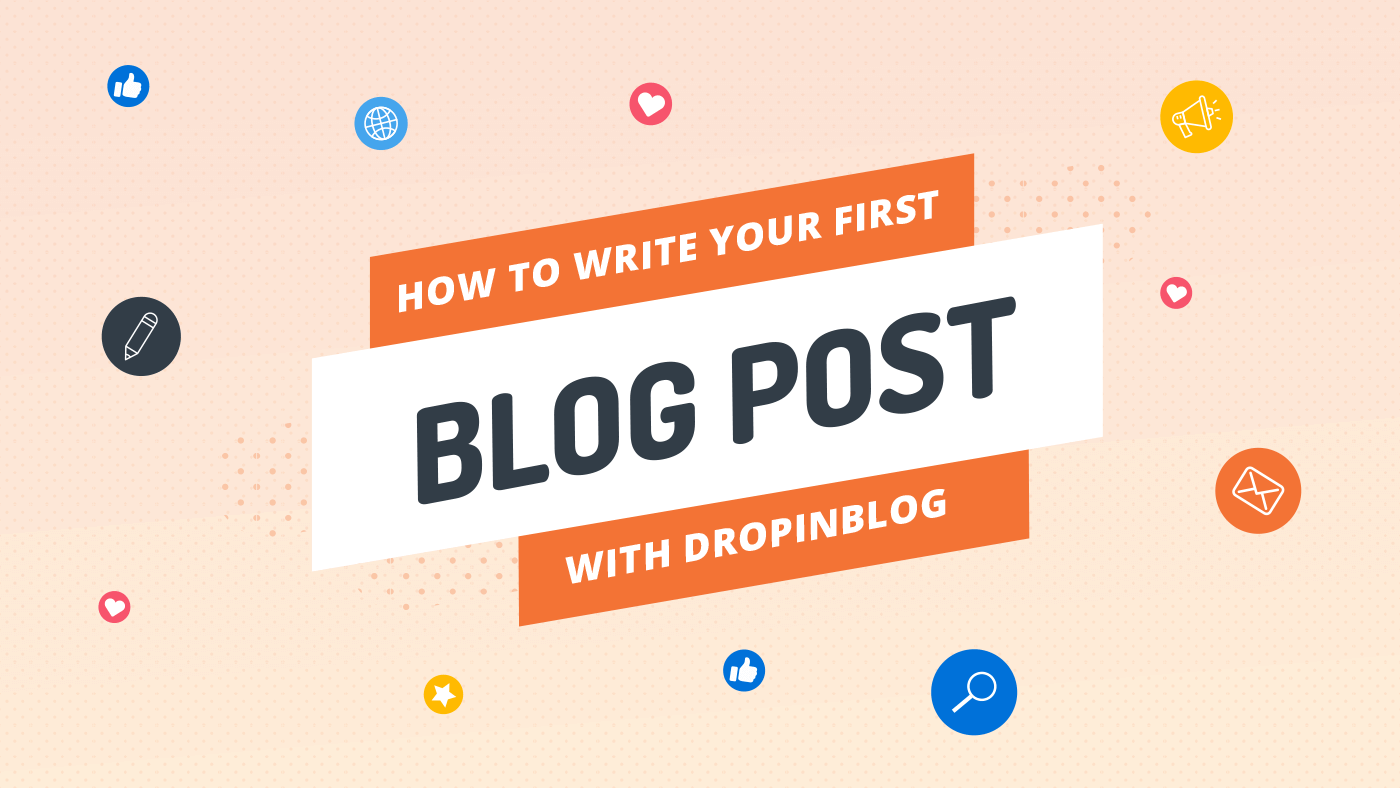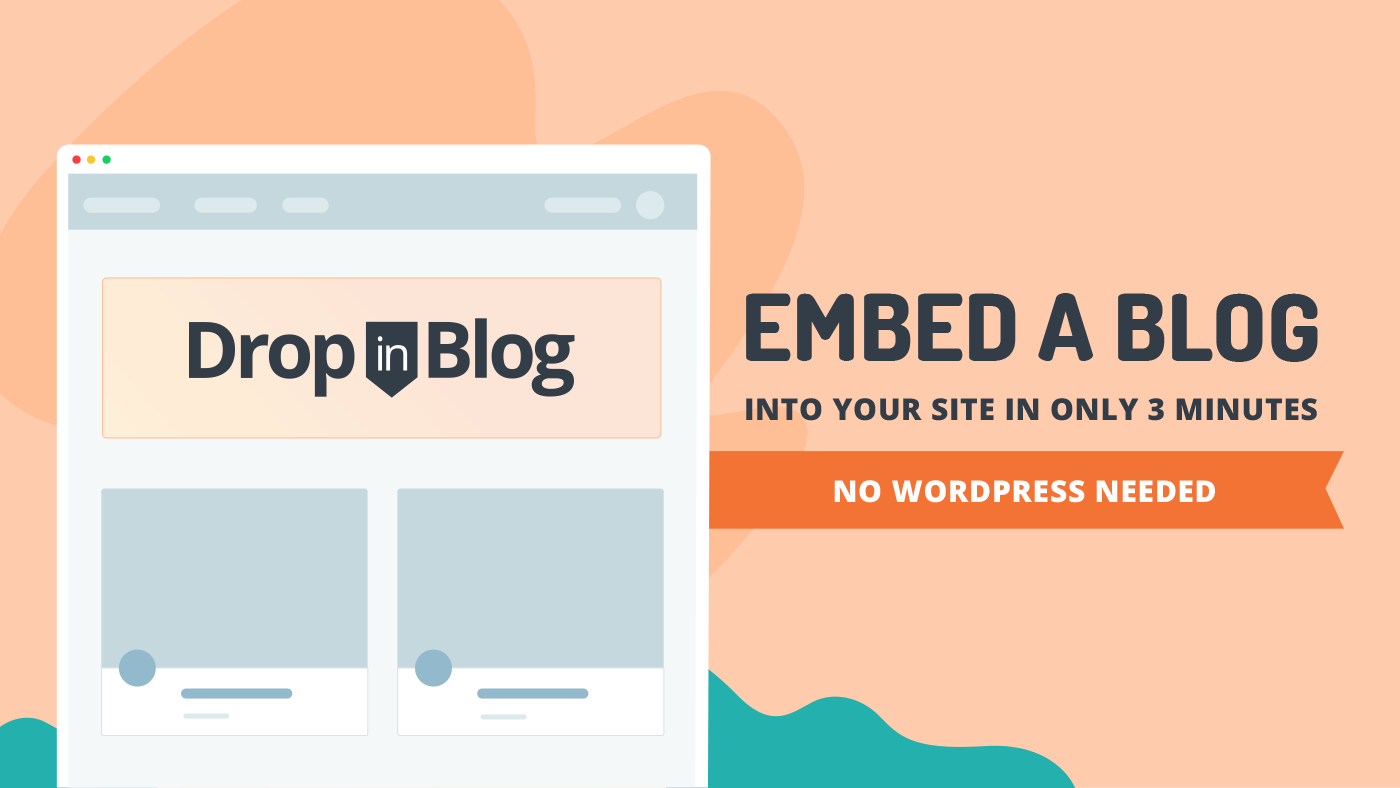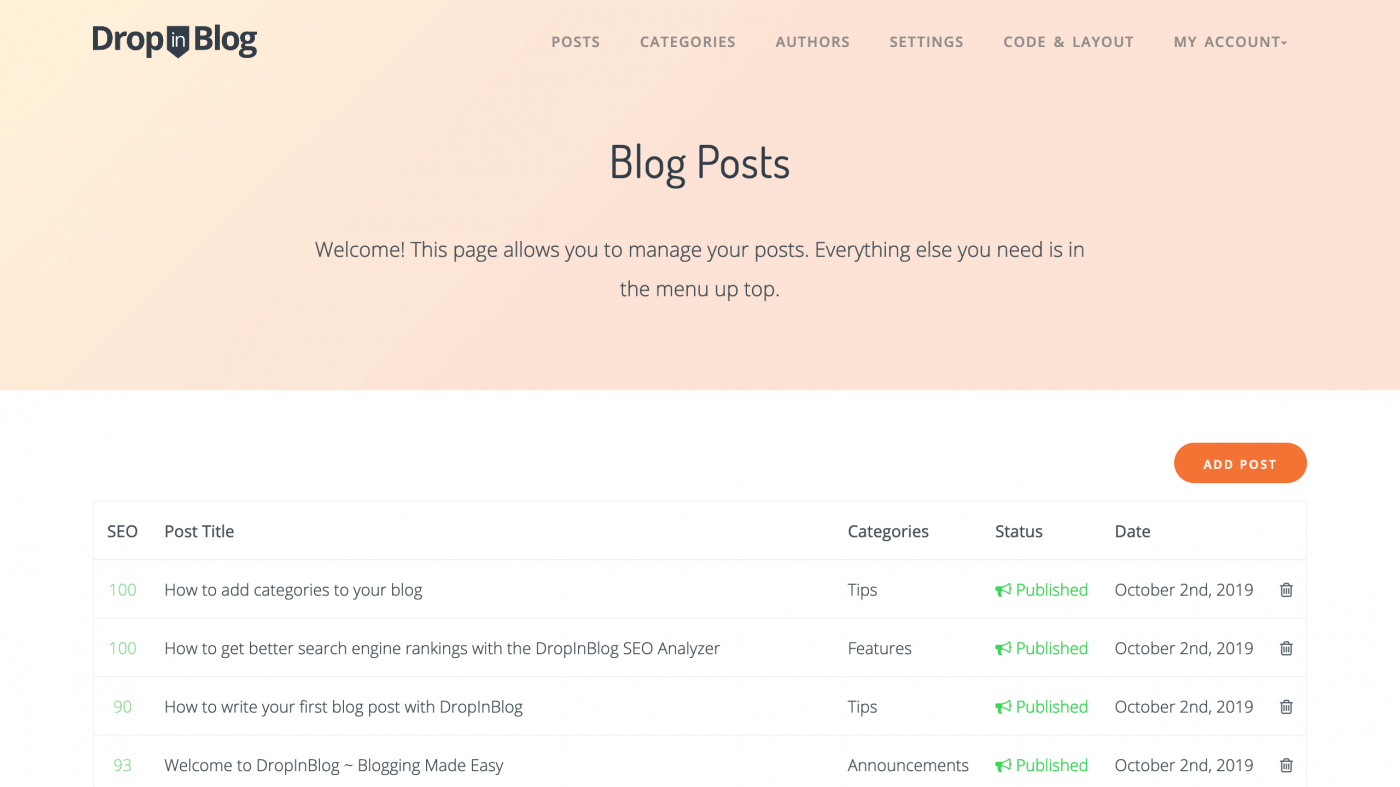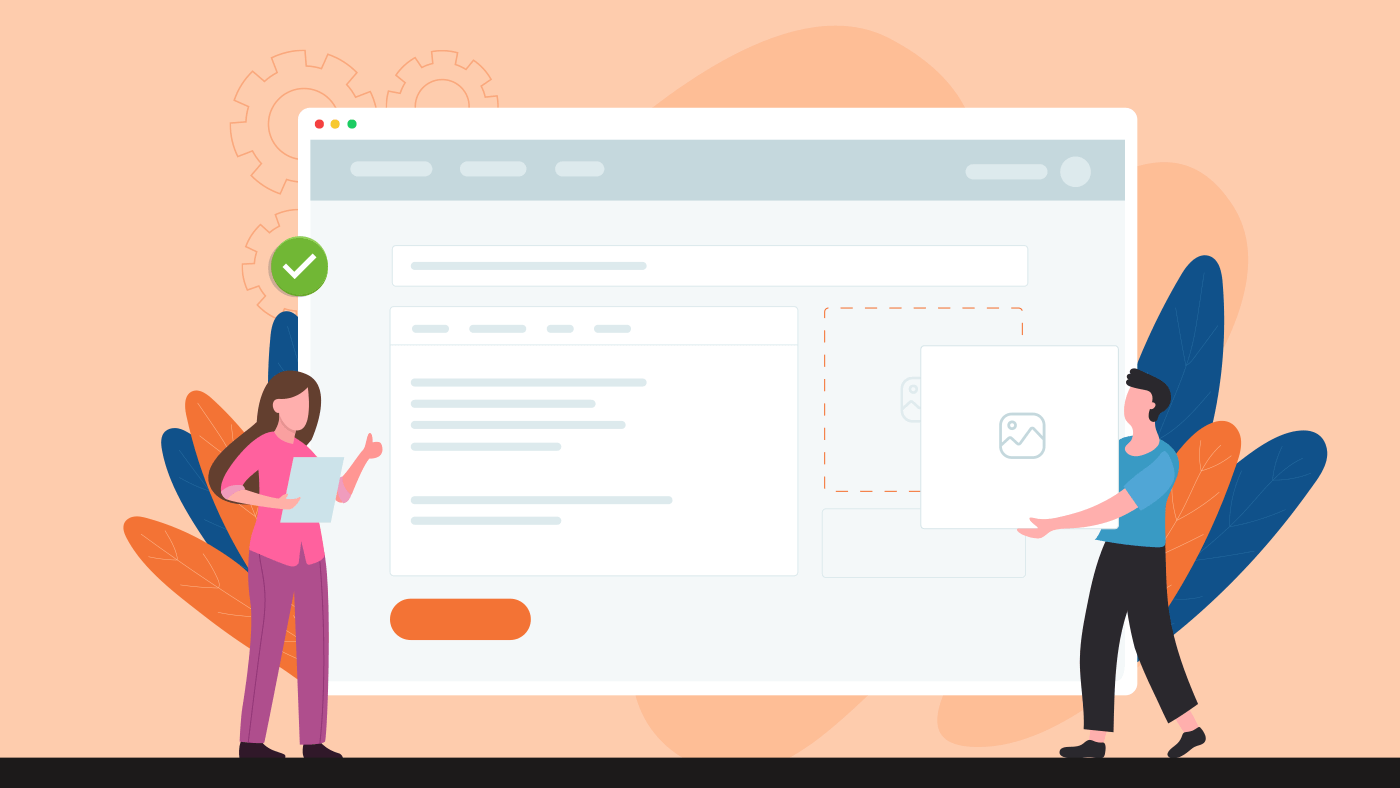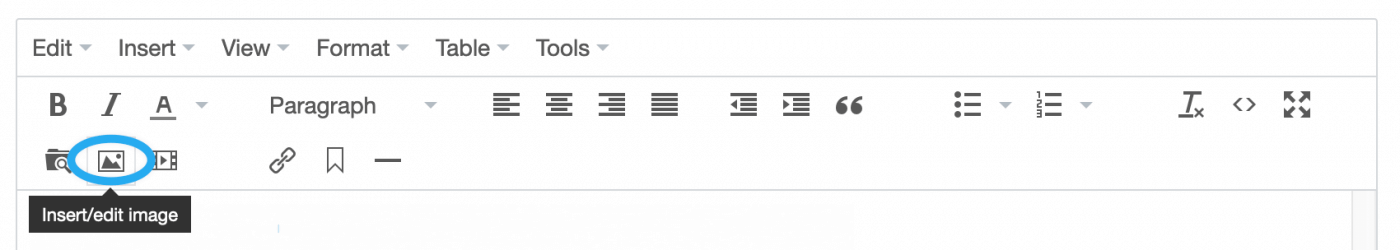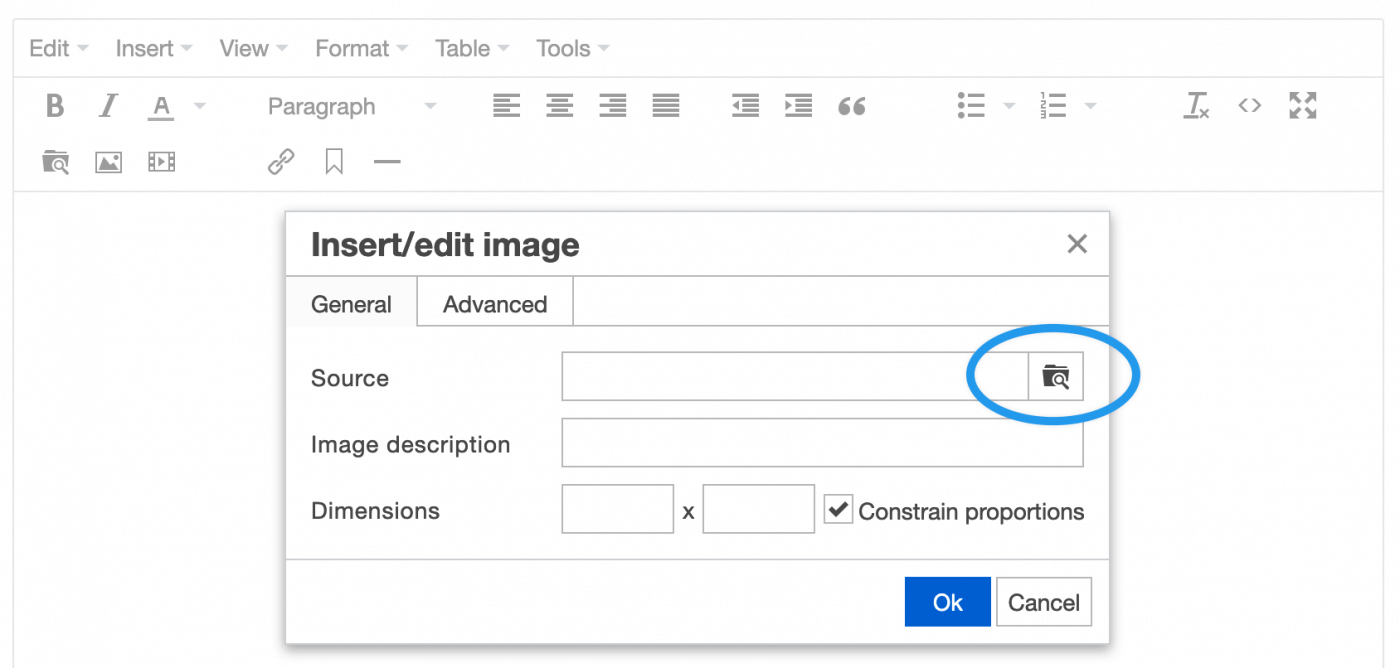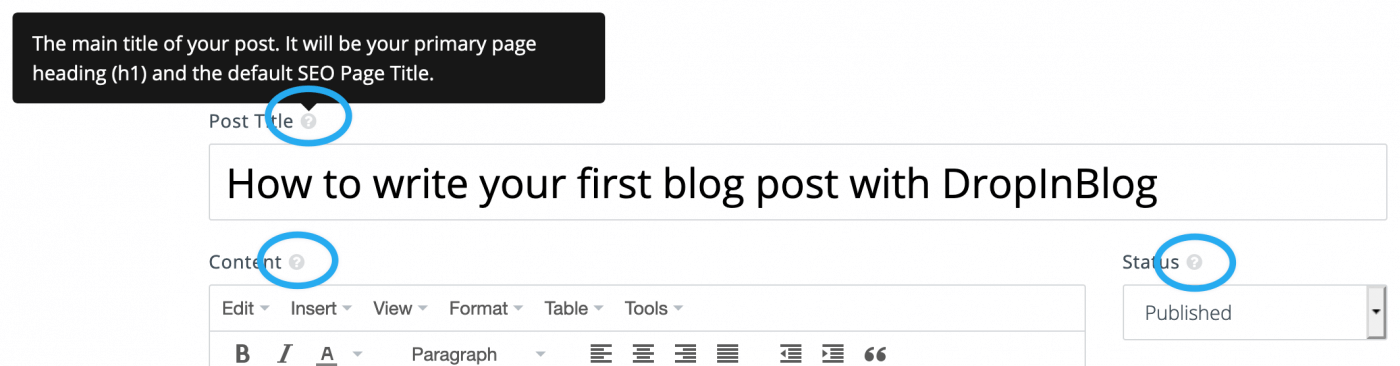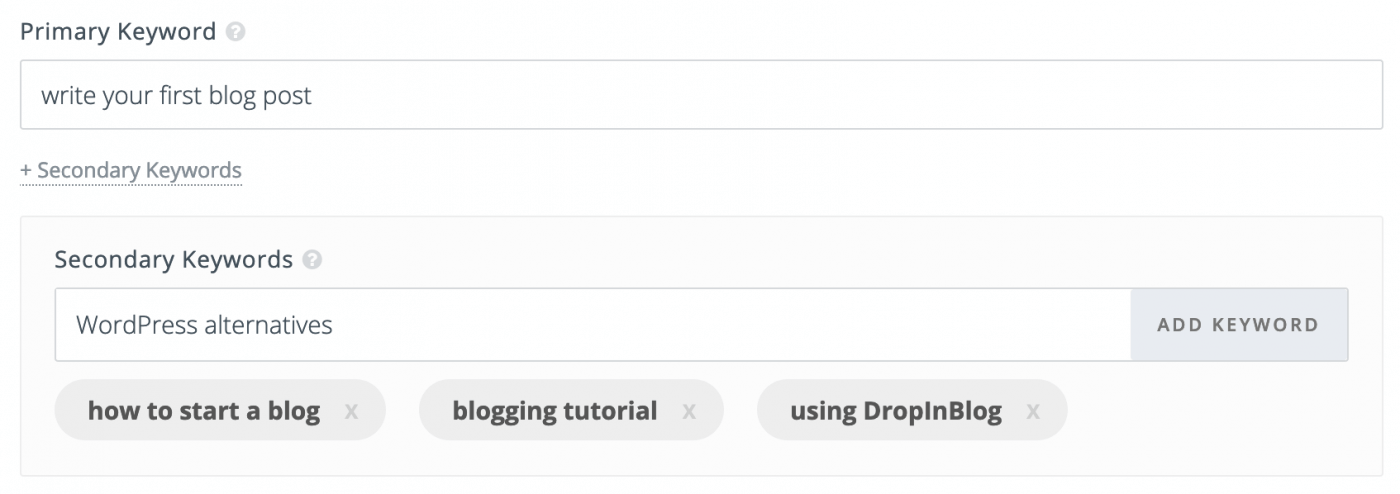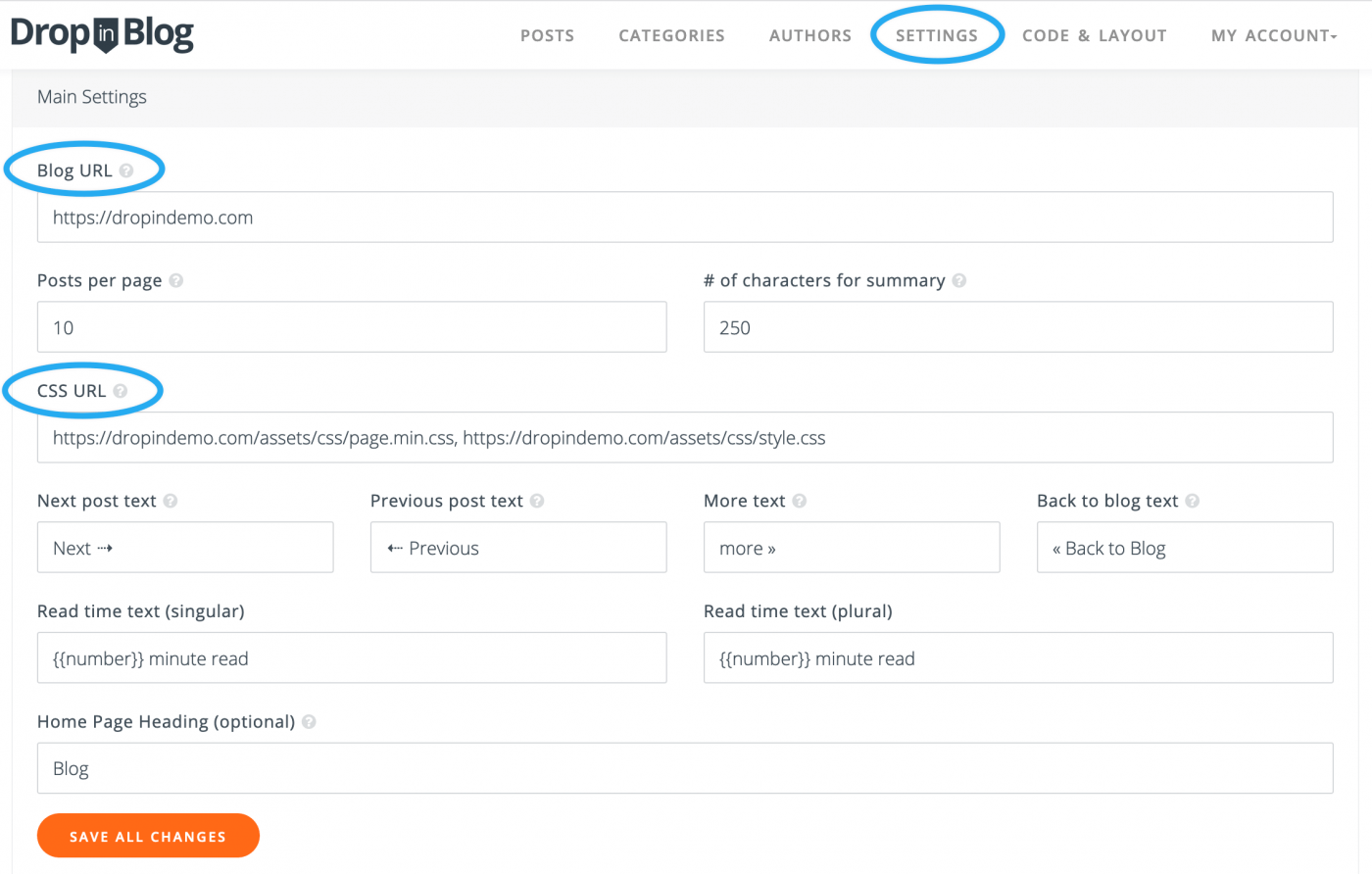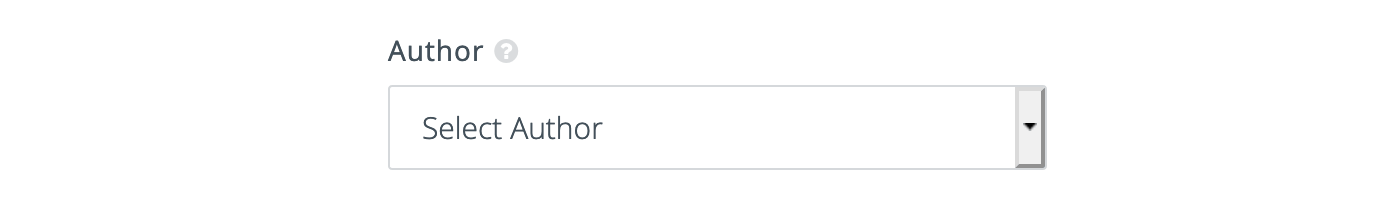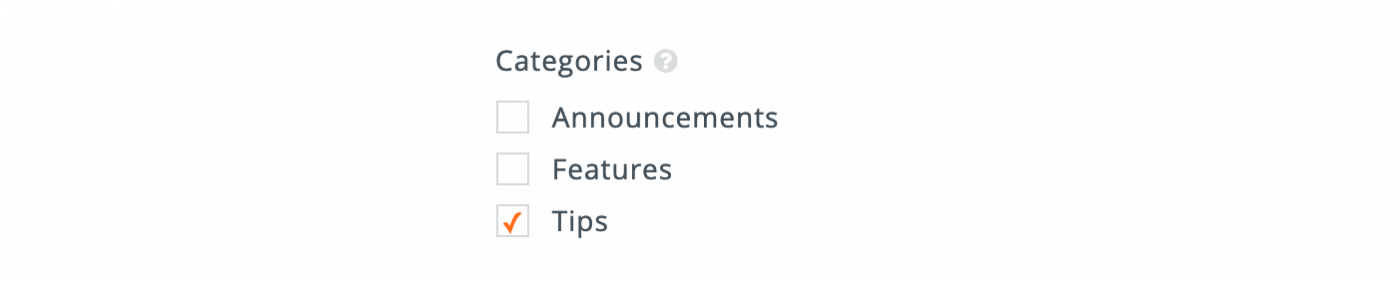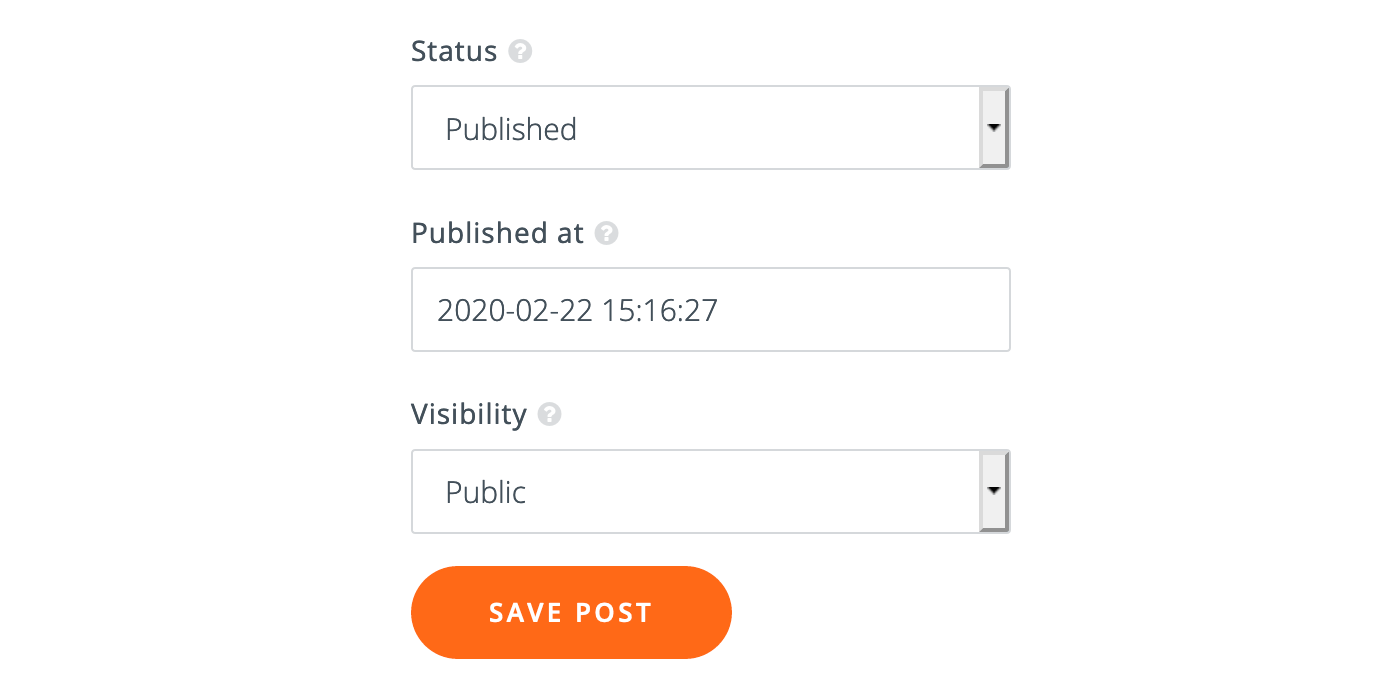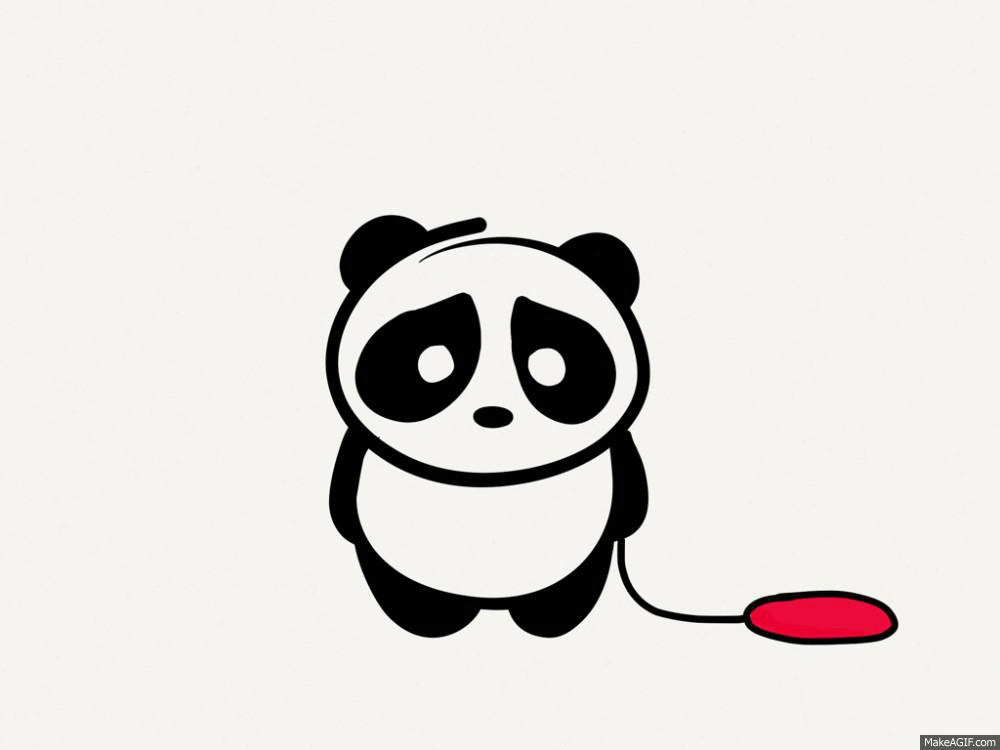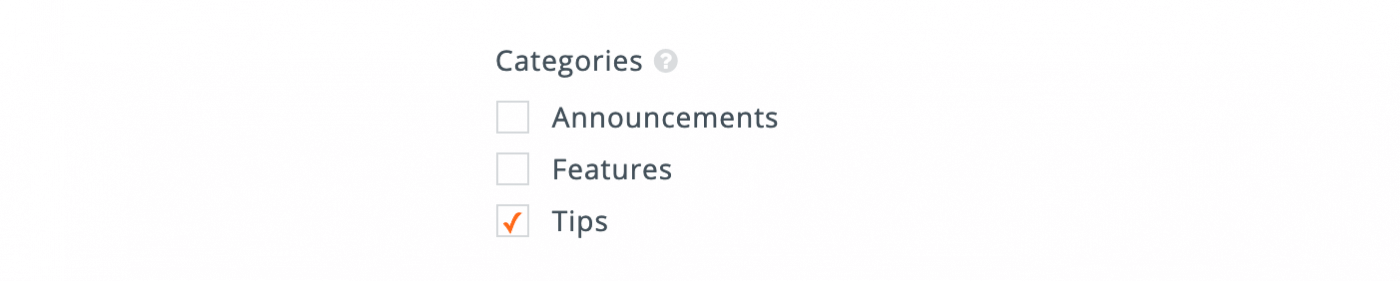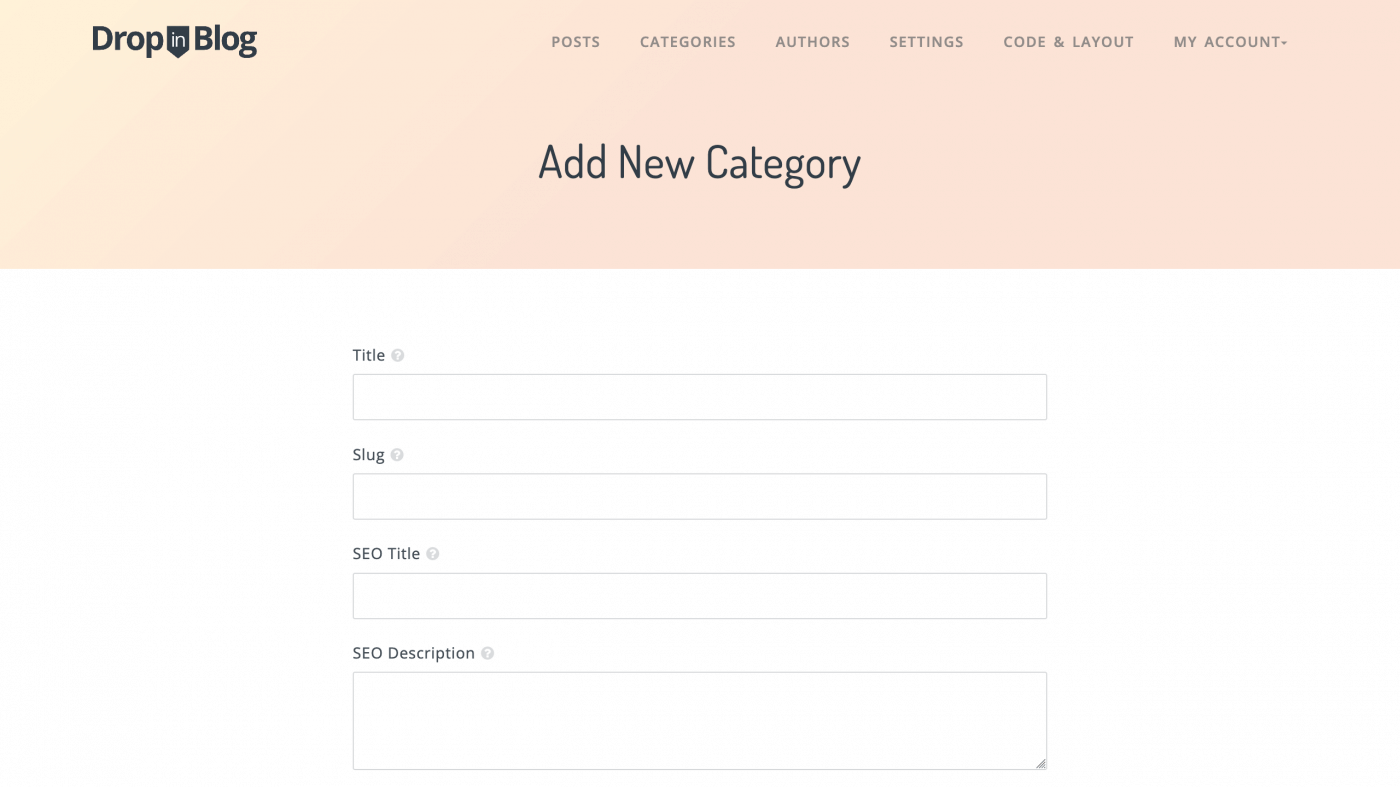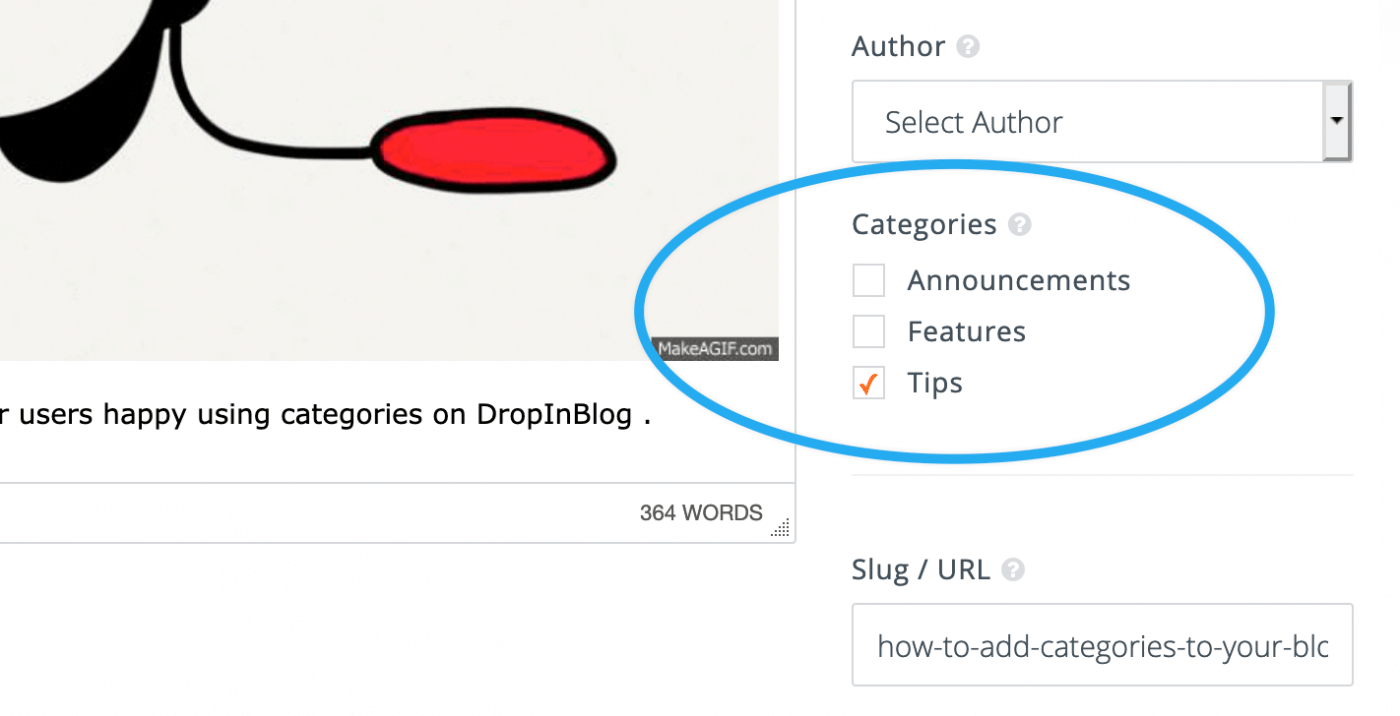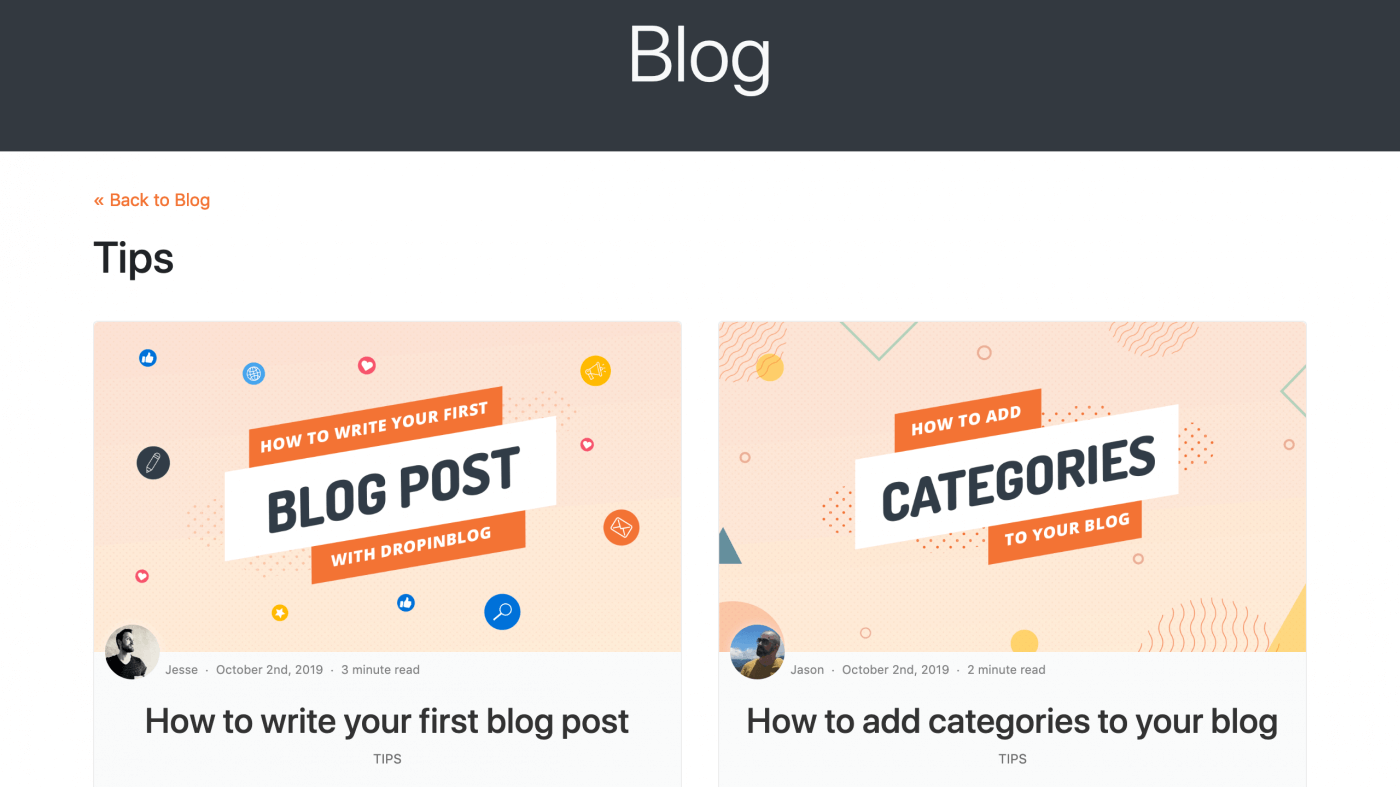Table of Contents
- Why Choose Google for Cybersecurity Training?
- What Is Google Cybersecurity Certification?
- Why the Google Cybersecurity Certification Matters in 2025
- Exclusive Insights into Google’s Program Offerings
- How to Get Google Cybersecurity Certified
- Let's Review
- When You’re Ready for More – Transitioning to Advanced Certifications
- Structured Learning Journey with Google and ACSMI
- Let's Review
- FAQs
Google Cybersecurity Certification: Unlock Your Future in Cyber Defense
The increasing prevalence of cyber threats has changed the way major tech companies approach cybersecurity, and Google is no exception. Known for innovation and user security, Google has introduced unique cybersecurity certification programs tailored to meet the industry’s urgent need for skilled professionals. If you’re looking to break into cybersecurity or advance your career, the Google Cybersecurity Certification could be your golden ticket. This guide is designed to provide an in-depth overview of everything you need to know about this exciting credential.
Why Choose Google for Cybersecurity Training?
Google's reputation for data protection is globally unmatched. With services like Gmail, Google Cloud, and YouTube serving billions, Google consistently demonstrates what top-tier security looks like. Now, through their cybersecurity certification programs, Google aims to train professionals to safeguard systems against present and future threats.
What Sets Google Apart:
- Direct industry relevance informed by handling over 1.5 billion active users’ data daily.
- Programs developed by Google’s elite cybersecurity engineers, ensuring real-world applicability.
- Focused support on practical, hands-on training, alongside theoretical understanding.
Key Benefits of Pursuing Google’s Cybersecurity Certification
- Globally Recognized Credential: Google certifications are highly regarded by tech giants, start-ups, and government sectors alike.
- Focused Learning Modules: Google programs provide streamlined, up-to-date knowledge relevant to current threats like AI-driven attacks and zero-day exploits.
- Flexibility for Learners: Self-paced learning appeals to working professionals and full-time students.
What Is Google Cybersecurity Certification?
The Google Cybersecurity Certification is a cutting-edge training program developed to cultivate talent ready to handle modern-day cybersecurity challenges. From foundational techniques to advanced concepts, this certification covers a comprehensive range of critical skills in protecting systems, identifying threats, and minimizing vulnerabilities.
Core Features of the Certification
-
Modular Learning Structure
Google breaks down complex topics into digestible modules, ensuring efficient comprehension. Topics include network security, incident response, cloud threats, and AI-integrated security systems. -
Hands-On Labs
Unlike many theoretical courses, Google integrates practical labs where learners simulate real-world scenarios. Be it patching a vulnerability or configuring firewalls, you’ll gain actionable experience. -
Google Cloud Integration
A major focus is on securing cloud systems, with dedicated training in Google Cloud Platform (GCP) security. With cloud reliance increasing, this specialization is invaluable. -
Built for Beginners and Experts
Whether you're starting in cybersecurity or looking to upskill, Google’s layered curriculum has something for everyone.
Who Is This Certification For?
- Beginners: Those starting their cybersecurity careers and seeking a recognized entry-level credential.
- Experienced Professionals: Seasoned IT experts aiming to build their expertise in Google Cloud and advanced threat detection systems.
- Organizations: Companies can also enroll teams for this certification to bolster internal cybersecurity skillsets.
Why the Google Cybersecurity Certification Matters in 2025
The cybersecurity job market is booming, with over 3.5 million unfilled positions worldwide projected for 2025. With this growing demand, Google’s program ensures you stand out in a crowded field.
Key Career Impacts:
- Higher Salaries: Certified professionals command average salaries of over $125,000 annually.
- Enhanced Opportunities: Graduates gain access to roles such as Cybersecurity Analyst, Cloud Security Engineer, and Incident Responder.
- Employer Trust: With Google’s reputation attached, hiring managers have immediate confidence in your skills.
Exclusive Insights into Google’s Program Offerings
Google doesn’t just do cybersecurity training—it reshapes how you approach it. Here are some features that set it apart from other certifications.
AI-Powered Threat Analysis Training
Participants explore Google’s state-of-the-art AI threat detection tools, learning to identify anomalies in real-time datasets.
Security Beyond Devices – IoT and Quantum Threats
Google is one of few certifications addressing Internet of Things (IoT) security challenges and preparing professionals for the possible risks posed by quantum computing.
Exclusive Google Cloud Security Training
With 93% of organizations relying on cloud services, this certification highlights securing multi-cloud deployments, an often-overlooked area.
Networking and Post-Certification Support
- Alumni Network: Gain access to Google’s supportive alumni community, where you can network with experienced professionals, exchange ideas, and find mentorship.
- Job Board Access: Graduates often receive exclusive job postings from Google’s hiring partners.
How to Get Google Cybersecurity Certified
Google ensures the certification is accessible yet rigorous. Here’s how you can get started with the program.
Step 1 – Enroll in the Program
Visit the official Google Cybersecurity Certification portal and sign up. Ensure you meet the prerequisites, which can range from basic IT knowledge to advanced coding, depending on the course tier.
Step 2 – Complete the Training Modules
The core program requires 50–100 hours of study time, comprising online classes, hands-on labs, and quizzes.
Step 3 – Pass the Final Assessment
After completing the modules, take the proctored certification exam. You’ll need to demonstrate both theoretical understanding and practical skills.
Step 4 – Showcase Your Certification
Once certified, display your credentials on LinkedIn, your resume, and specialized job boards. Highlight specific projects from the hands-on labs to attract recruiters.
Let's Review
| Feature | Details |
|---|---|
| Certification Focus | Cybersecurity basics, AI-driven threat responses, cloud security |
| Eligibility | Anyone with a basic IT background; advanced modules for experts |
| Training Duration | 50–100 Hours |
| Assessment Type | Proctored online exam, real-world practical labs |
| Ideal For | Beginners to professionals pursuing cyber defense mastery |
| Key Highlights | Google Cloud integration, AI-focused training, alumni network |
When You’re Ready for More – Transitioning to Advanced Certifications
While Google’s cybersecurity program offers a strong foundation, some professionals may need to explore more comprehensive certifications as they climb the ladder. If you’re ready to go deeper and cover a broader range of topics, ACSMI (Advanced Cybersecurity Master Integrator) is your next step.
H3: Why Consider the ACSMI Certification?
The Advanced Cybersecurity Master Integrator program is a top-tier certification for cybersecurity professionals. While Google’s certification teaches you the fundamentals and core skills, ACSMI dives into over 400 in-depth topics, offering advanced training that prepares you for specialized challenges across all sectors of cybersecurity.
Key Benefits of ACSMI:
-
Unparalleled Depth
Covering everything from ethical hacking and incident response to quantum computing risks and AI-based cyber defense, the ACSMI curriculum ensures that no stone is left unturned. -
Real-World Simulations
Learners engage in detailed simulations, honing their ability to respond to live threats in fast-paced scenarios. -
Industry Leadership
ACSMI equips professionals with the skills to take on leadership roles, bridging technical expertise with strategic cybersecurity planning.
How ACSMI Complements Google’s Certification
Google’s certification is an excellent starting point but often suits early to intermediate learners—those focusing on the fundamentals of cybersecurity. ACSMI takes it further by cultivating expert-level proficiency, making it the ideal choice for professionals aiming for roles such as Chief Information Security Officer (CISO) or Senior Threat Analyst. Together, these certifications can offer a powerful combination of credibility and practical expertise.
Career Growth Comparison
- Google Certification: Paves the way for fundamental understanding and cloud-oriented roles such as Cloud Security Consultant or Cybersecurity Analyst.
- ACSMI Certification: Opens doors to leadership positions, with customized modules addressing specialized sectors such as forensic investigation or IoT and AI risks.
Structured Learning Journey with Google and ACSMI
A Suggested Path
-
Start with Google Cybersecurity Certification
Build your foundational understanding and gain hands-on experience with modern cybersecurity techniques. -
Progress to ACSMI
Deepen your knowledge, tackle niche areas, and prepare to lead complex cybersecurity initiatives. -
Combine Both Credentials
Together, the credibility of Google and the depth of ACSMI can make you a standout applicant in any cybersecurity role.
Let's Review
| Certification | Core Focus | Key Features | Ideal For |
|---|---|---|---|
| Google Cybersecurity Certification | Foundation in cybersecurity, Google Cloud-focused | Hands-on labs; AI-based threat defense | Beginners to intermediate-level professionals |
| ACSMI Certification | Advanced cybersecurity with leadership focus | 400 topics; real-world simulation; incident response | Professionals of all levels aiming for specialized, senior roles |
FAQs
Q1. What makes Google’s certification unique?
Google’s program is hands-on and focuses on real-world scenarios. It also prioritizes securing cloud services, a top priority for modern organizations.
Q2. When should I consider ACSMI?
If you’ve completed foundational training with Google or another program, ACSMI is ideal for taking your knowledge to expert-level and leadership competencies.
Q3. Do Google and ACSMI certifications complement each other?
Yes! A Google certification opens the door to cybersecurity fundamentals and industry-recognized credentials. ACSMI expands on this by providing advanced, in-depth education across hundreds of topics.
Q4. Can I pursue both certifications simultaneously?
While possible, it’s often better to complete Google’s certification first to build your foundation and then transition smoothly into ACSMI for expert proficiency.
Q5. Are these certifications worth the investment?
Absolutely. Certification holders not only earn higher salaries but also stand out to employers who prioritize verified expertise.